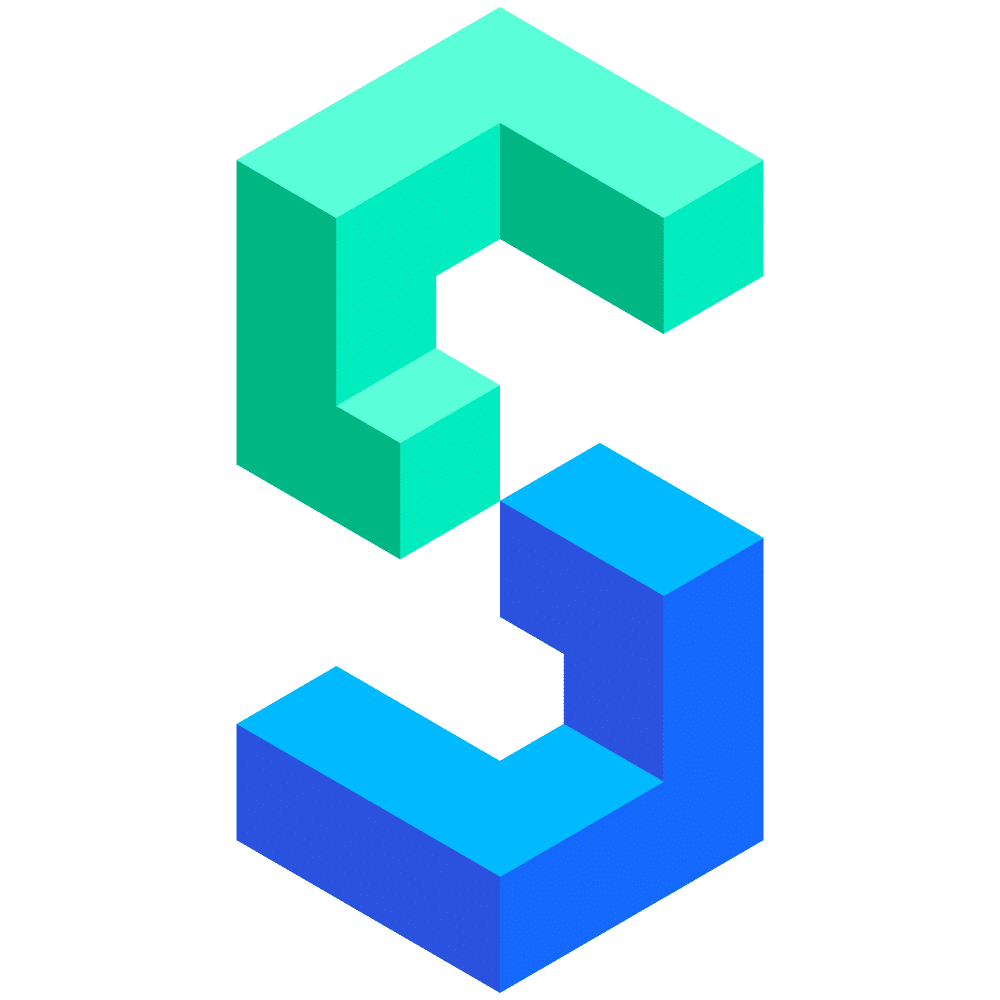Yes! Mailchimp can be used as a CRM (Customer Relationship Management), although it was originally designed as an e-mail marketing platform. Over the years, Mailchimp has expanded its functionality to include customer relationship management tools, in addition to its digital marketing expertise.
Here’s how Mailchimp can be used as a CRM :
1. Contact management
- Mailchimp lets you store, organize and segment your contacts. You can group your subscribers into specific lists, add tags, and create segments based on user behavior (such as e-mail opens, clicks, or past purchases).
- You can also add additional information on contacts, such as their location, preferences or purchase history, which is typical of CRM functionalities.
2. Segmentation and personalization
- With Mailchimp, you can segment your contacts according to various criteria: demographic, behavioral or transactional. This enables you to target specific subsets of your contacts with tailored campaigns, just like a traditional CRM.
- Mailchimp also enables you to send personalized content, strengthening your relationship with your customers by providing relevant information.
3. Interaction tracking
- Mailchimp offers detailed reports on your contacts’ interactions with your newsletters and marketing campaigns. You can track who has opened your e-mails, clicked on links, or performed specific actions. This data helps you better understand your contacts’ engagement, a key element of a CRM.
4. Marketing automation
- With Mailchimp, you can automate campaigns based on trigger events, such as welcome emails, abandoned cart reminders or loyalty emails. This allows you to automatically interact with your contacts at every stage of the customer journey.
- These automations can be customized to respond to specific actions, helping you to maintain an ongoing relationship with your customers.
5. Integration with other tools
- Mailchimp integrates with numerous e-commerce platforms (WooCommerce, Shopify), customer relationship management tools and project management software (Salesforce, HubSpot, etc.). This enables you to enrich your customer database and manage your relationships more effectively.
6. Reports and analysis
- Mailchimp provides you with detailed reports on your campaigns and customer engagement, enabling you to measure the effectiveness of your actions. You can see how your newsletters, social campaigns and other tools are performing, helping you to optimize your efforts.
Although Mailchimp has CRM functions, it’s not as comprehensive as a dedicated CRM like Salesforce, HubSpot or Zoho CRM. For example:
Limitations of Mailchimp as a CRM :
- Sales management (leads, opportunities, transactions) is not as advanced.
- The management of customer tickets or internal processes is not as structured as in specialized CRMs.
- Multi-channel interaction management (telephone, chat, etc.) is less advanced.
In conclusion
Mailchimp is a good CRM solution for small and medium-sized businesses looking to manage customer relationships based primarily on email marketing and digital interactions. If you have more complex sales management, customer relations or lead follow-up needs, you may need to complement Mailchimp with a more advanced CRM.